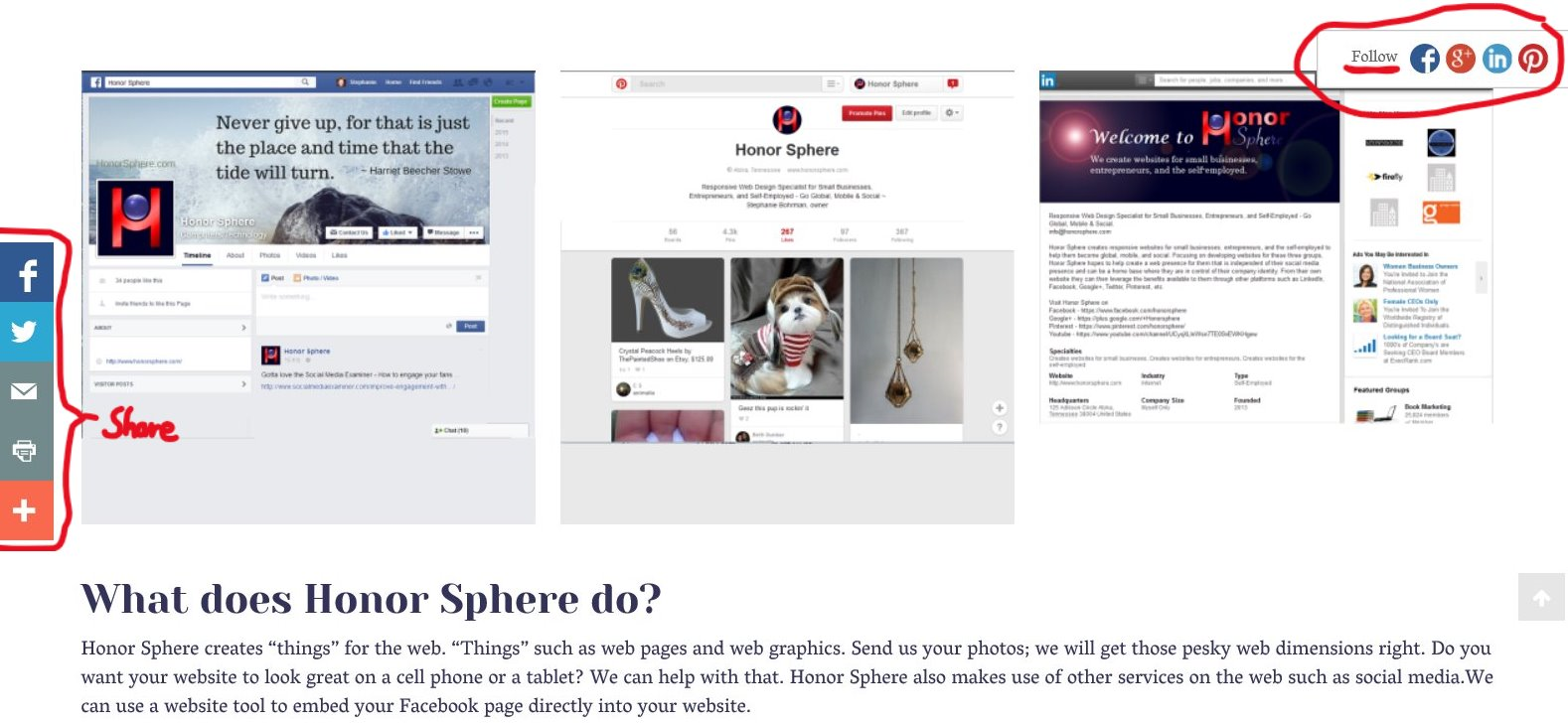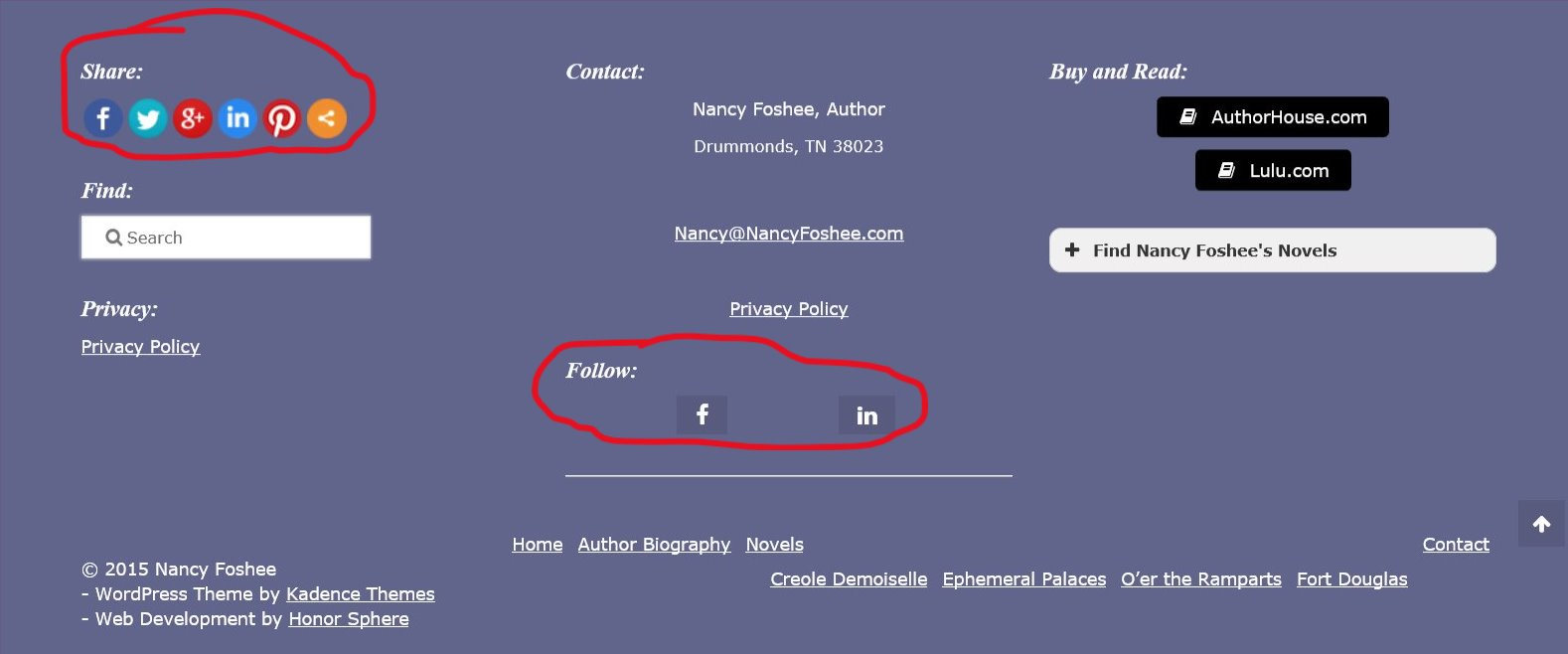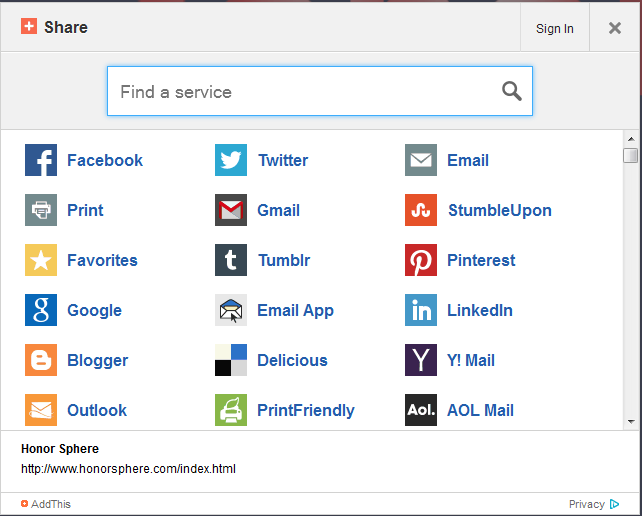Social buttons allow people to interact with their social media accounts and share information. They also allow you to follow other social media accounts. If you want your website to be social, this is a great place to start. There is more than one way to install social buttons.
Social Buttons from AddThis.com
One way to install buttons is by using the website addthis.com. Addthis.com provides a free service or a Pro service and it also keeps up with the analytics for the buttons. This page uses the AddThis follow buttons in the upper right-hand corner on large computer screens and the share buttons float on the left side of the screen. The image below shows the variety of ways to share information using addthis.com buttons.
WordPress Plugins for Sharing and Following
Another way to have share and follow buttons is by using special plugins for a WordPress website. There are many plugins for this. These buttons were created using the “Ultimate Social Media PLUS” plugin. [DISPLAY_ULTIMATE_PLUS]
“Yoast SEO” lets you set-up the appearance of a Facebook, Twitter, or Google+ post. This makes sure that your site looks great on those platforms.
Some Sites Provide Code
Some sites provide handy gadgets that create code for your website. All you have to do is fill out the forms, copy the code, then past it to your website.
If you have a Pinterest Business Account and a website, you can:
- Build a Pin It button for your site
- Enable Rich Pins for your site
- Create Website widgets
- or Prevent Pinning from your site
Providing appropriate images in posts allows people to share pictures on Pinterest.
–
Google Calendar
Google Trends
Published: September 28, 2015
Author: Honor Sphere